Posts Tagged ‘Barry Braverman’
 There’s an easier, better way to shoot HDR.
There’s an easier, better way to shoot HDR.

High Dynamic Range (HDR) and Wide Color Gamut (i.e.BT.2020) is all about managing a much wider range of light levels and color. Consumers may marvel at their spanking, new 4K TVs, but what they really see and appreciate is HDR’s more compelling pictures. Increased resolution plays a role, increasing the apparent detail in both highlights and shadows, but resolution is not the whole picture when it comes to producing the optimal viewer experience.
Top-end DPs and DITs on set typically utilize a three-screen strategy for capturing HDR. The typical workflow comprises a waveform, vector display, and dual HDR-SDR monitors, like the Sony BVM HX310 and Sony BVM E171, for side by side comparison. In practice, this approach can be awkward and extremely inconvenient.
Beyond that, the toggling of monitors is not particularly informative, especially when viewed from afar across a busy set. Needless to say, DPs have a lot to think about , so the constant toggling of monitors comparing the HD and SDR signals should not be the priority.
The current approach employing dual monitors is also subjective, as it is highly dependent on the ambient viewing conditions. Stray light from a ceiling fixture or desk LED can strike the face of a monitor, and skew a DP’s assessment.
Ultimately, a single luminance-based reference monitor is way to go. The system, promoted notably by Tektronix, applies an HDR conversion LUT that converts light level voltages to nits so a DP can more easily relate to the waveform display. Depending on the graticule selected, DPs can spot areas of potential clipping, and assess how elevated the highlights actually are in a scene: Are they1000 nits? 4000 nits?
Today, DPs must know the highlight values in the expanded HDR range, and to accomplish this, DPs can work from a waveform displaying in either nits or stops. Working typically with the log output from cameras like the ARRI Alexa, the luminance in stops may be adjusted, simply and predictably via the lens iris. If the inputted signal is Hybrid Log Gamma (HLG) or Perceptual Quantizer (PQ), the display mode of the waveform should be set to nits.
A good practical HDR setup features a dual-display with the main waveform and two smaller HDR-SDR insert waveforms. This layout has the advantage of displaying both the HDR and SDR waveforms simultaneously, to confirm they are the same shape and their highlights fall approximately in the same area. The DIT may choose to display a CIE chart as well to ensure there are no out of gamut color areas,
The key to this is a single monitor displaying false color luminance values . While monitors are capable of displaying values for up to ten regions, most DPs, for ease of visibility, will opt to display only three or four colors. Using the ARRI luminance colors as a reference, we would typically assign blue or cyan to 18% grey (17-26 nits in the HDR-HLG environment), reference white to 180 nits, yellow and orange to represent values from 180 to 203 nits, and red to brightness areas above 203 nits to indicate values outside SDR range. Once the scene’s light levels and camera stop are determined, the harried DP need only need reference the false-color display to verify all is well.

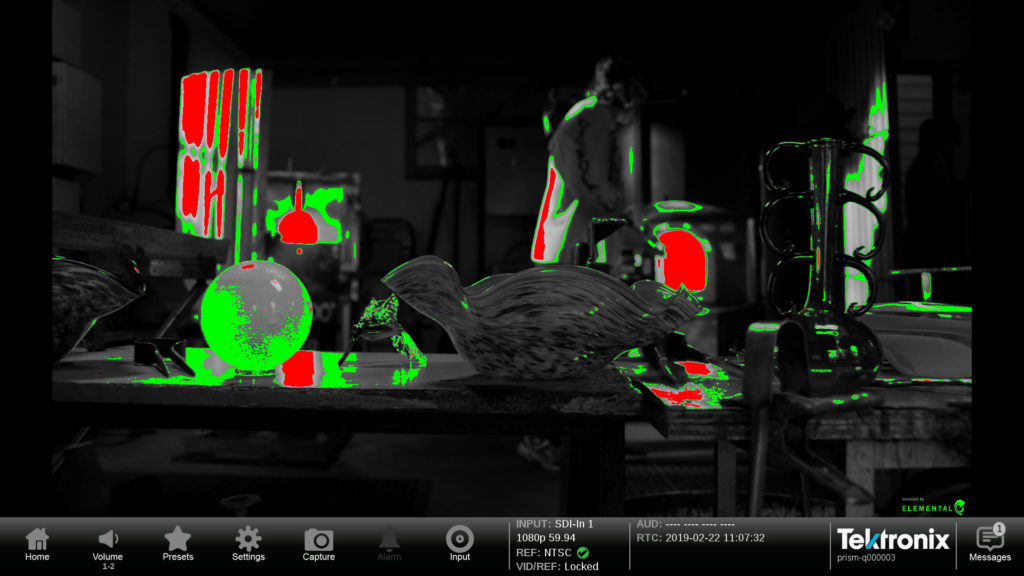

Assigning false colors to the LogC output from an ARRI Alexa may typically produce the following luminance values:
Magenta: 0.0000 – 0.1002
Blue: 0.1002 – 0.1223
Green: 0.3806 – 0.4014
Pink: 0.4523 – 0.4731
Yellow: 0.9041 – 0.9290
Red: 0.9290 – 1.0000